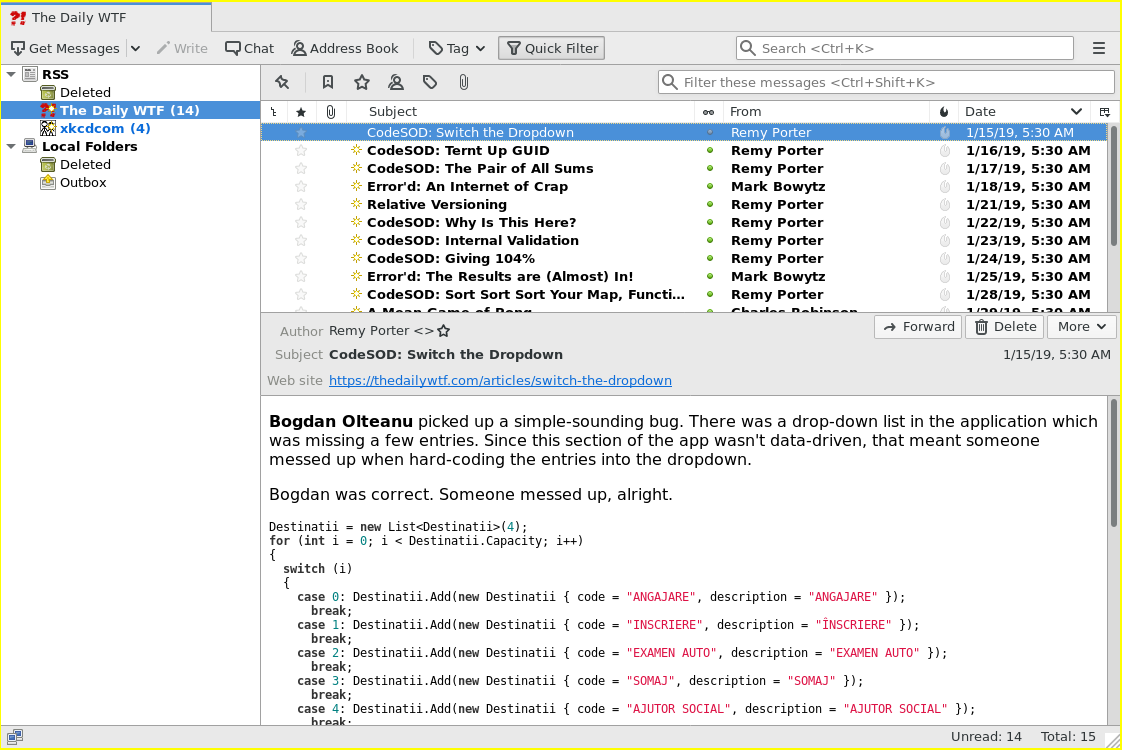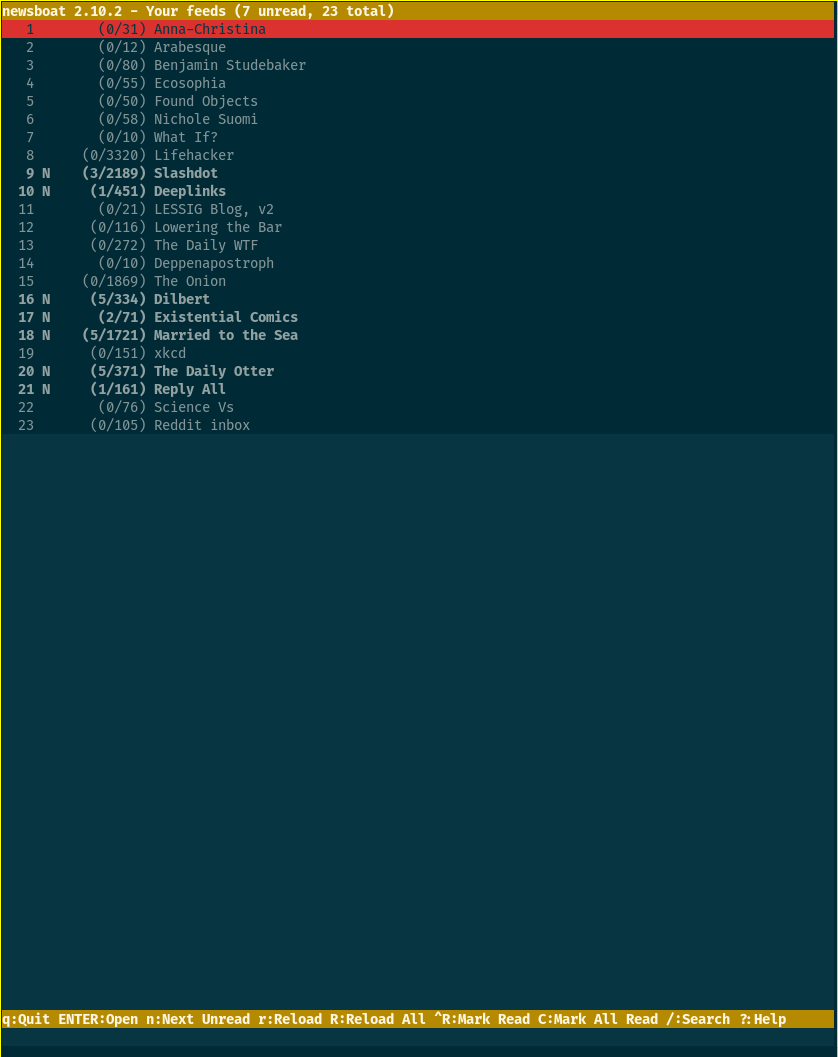Why and How to Follow Websites with RSS
How do you get most of the news and other material you read nowadays? If you’re like most people, a lot of it comes from social media of one type or another. If you like to take a more active role, maybe you also read aggregation sites like Google News or Slashdot. But most people nowadays hardly ever keep up with specific websites. Anyone who keeps track of stats on a blog or other website knows that the vast majority of traffic now comes from random views from external sources, like other blogs, social media, search engines, and aggregation sites, and (by comparison) hardly any from regular readers.
The problem
We’ve grown accustomed to this state of affairs, but if you stop to think, there’s something odd and maybe even unsettling about it. Why are we trusting our friends – and some company’s algorithms – more than ourselves to figure out what we should read? And why are we reading one or two pieces we like and then leaving the site and never looking for more by that author or on that site? Both social media and aggregators are valuable tools for discovering new and trending information, but used alone they mean we give up control over the information we’re putting in our heads to some third party – which is really quite the abdication of responsibility. Following individual sites and authors allows us to get more of the content we like, understand what we actually like rather than just what our friends share, and avoid being completely swept up in waves of hype.
Presumably the reason we’ve mostly stopped following individual sites themselves is that we’re lazy, and it’s easier to let content come to us than go out and find it and keep track of places we should check for updates. Oddly enough, a system exists that makes your favorite content come to you with no effort at all and without relying on algorithms or other people to get it to you, and nearly every regularly updated website supports it. The system is called RSS (due to a complicated history, this stands for different things depending on which version you’re talking about and who you ask, but the most commonly used and memorable expansion is Really Simple Syndication), and it’s been around since 1999 and is almost as universally available as email. Yet for some reason RSS never became as popular as one would expect, and nowadays most non-techies have all but forgotten about it, even though it’s still widely supported.
How RSS feeds work
RSS is based on feeds, which are provided by any source that wants to advertise updates to itself. This is often a blog or informational website, but other uses abound: podcasts almost universally use RSS for distribution, Reddit offers RSS feeds for any inbox, user, or subreddit, StackOverflow lets you follow individual questions using RSS feeds, IFTTT can deliver practically any information to a custom RSS feed, and more.
Technical note: RSS has gone through multiple versions, and there’s also a newer format called Atom that works almost exactly the same way as RSS. Which of these systems any particular website uses is rarely of any practical consequence, though; nearly every feed reader supports all of them, and the whole ecosystem, both RSS and Atom, is widely referred to as “RSS.”
The format of RSS feeds is so straightforward any decent programmer could write a basic feed reader or generator in a couple of hours. In fact, you can read the files yourself, even if they’re not too pretty; here’s a segment from this site’s feed:
<?xml version="1.0" encoding="UTF-8"?>
<rss version="2.0" xmlns:atom="http://www.w3.org/2005/Atom">
<channel>
<title>Control-Alt-Backspace</title>
<description>Regaining control in an increasingly complex world</description>
<link>http://controlaltbackspace.org/</link>
<atom:link href="http://controlaltbackspace.org/feed.xml" rel="self" type="application/rss+xml"/>
<pubDate>Mon, 28 Jan 2019 22:17:57 -0600</pubDate>
<lastBuildDate>Mon, 28 Jan 2019 22:17:57 -0600</lastBuildDate>
<generator>Jekyll v3.8.4</generator>
<item>
<title>Less-Quantifiable Benefits of Automation and Process Improvement</title>
<description>
<blockquote>
<p>An engineer is someone who will spend three hours
figuring out how to do a two-hour job in one hour.<br />
<cite>Anonymous</cite></p>
</blockquote>
<p>It’s easy to read this old piece of wit
as a joke at the engineer’s expense,
and probably it was originally intended to be one.
But contrary to popular belief,
even in the most capitalist context,
automating a task or making it easier and “more efficient”
doesn’t have to be all about saving time or money,
at least not directly at the point of doing that task.
Sometimes it really does make sense
to spend three hours figuring out how to do a two-hour job in one hour.</p>
</description>
<pubDate>Mon, 28 Jan 2019 00:00:00 -0600</pubDate>
<link>http://controlaltbackspace.org/efficiency/less-quantifiable-benefits/</link>
<guid isPermaLink="true">http://controlaltbackspace.org/efficiency/less-quantifiable-benefits/</guid>
<category>scripts</category>
<category>automation</category>
<category>balance</category>
<category>efficiency</category>
</item>
<item>
<title>Scripting as Effective Communication</title>
[...]
</item>
</channel>
</rss>As you can see, the feed lists out all the recent content on the site in a standard format. Thus, when you find a website you want to follow, you can locate its RSS feed and give the link to that feed to a feed reader application which gathers the content together. You’ll often see RSS feeds represented by the “broadcast” symbol with concentric semicircles radiating from the lower left corner, often in bright orange (check the very bottom of this page for an example, though the color is nonstandard here). Other websites just have a link reading “feed” or “RSS Feed” somewhere. In either case, the link is usually in a sidebar, in the footer, or next to the social-media-sharing links. If you’ve never used RSS before, you’ve probably never even noticed this link anywhere, but it’s really on virtually every blog or other site you might want to follow. Funny how things hide in plain sight, isn’t it?
Tip: In the event that you can’t find an RSS feed link,
try adding /feed or /feed.xml after the main URL of the website
(e.g., put https://controlaltbackspace.org/feed.xml in the address bar).
Most websites keep an RSS feed here,
even those that don’t do a good job of providing a link.
Once you have the link to an RSS feed (you can right-click the link and “copy link address”, or just click the link and then copy the URL out of the address bar), you can paste it into any feed reader, which keeps track of the feeds and updates them automatically for you. Most feed readers work much like email programs, listing read and unread articles alongside a preview area. Some email programs like Thunderbird and Outlook even have RSS readers built in. Some feeds will provide the full text of articles, so you can read them right in the feed reader; others will make you click through to the actual website. In any case, all the material you care about is gathered into a single place and you can see all of it and control exactly what shows up. Here’s Thunderbird’s RSS reader:
Choosing a feed reader
As explained above, in order to do anything useful with RSS feeds, you need to choose a feed reader application. The most popular reader used to be Google’s excellent offering Google Reader, but that was shut down back in 2013, evidently due to low demand and Google deciding they didn’t feel like maintaining it anymore. Nowadays, Feedly and The Old Reader are popular web-based readers that work similarly.
However, there are probably hundreds of feed readers, including web-based, desktop, and mobile apps. If you like Linux-y, text-based programs, I love Newsboat:
If you read many Control-Alt-Backspace posts, you know I generally don’t recommend cloud and web-based services when local ones will do. In this case, though, there’s so little data involved and it’s so easy to move to another service that you’re not risking a whole lot by putting your feeds online, and if you frequently use a variety of computers and mobile devices, it may be more convenient. Do double-check that you can export your list of feeds if you change your mind before you start trying out a new service, though – if you end up with too many, it might be a bother to assemble them again. Also keep in mind that web services might show you ads and could be tracking what you read.
In the end, it doesn’t matter a whole lot what reader you use. Pick one, start reading some RSS feeds and get used to how it works, and worry about changing later if you don’t like your first choice.
Choosing sources
It’s important not to follow everything or you’ll just get information overload. That said, even if you have a few dozen new items a day, it’s easy to scan through headlines in the condensed format of most feed readers; most people can scan a hundred items and pick out the ones they want to read in a minute or two. You can start by adding any favorite sites you already follow, then gradually add any new sites you come across and might not have started following before.
Here are a few more useful tips for new readers from my maybe ten years of RSS-reading experience:
- Don’t be afraid to subscribe to things you’re not sure you’ll love yet. You might not know if you like it until you’ve read a bit, and it’s not hard to get rid of a feed it turns out you don’t care for.
- On the flip side, be sure to periodically (maybe twice a year) go through your feeds and ask yourself if you still enjoy reading the content in that feed. Surprisingly often, the answer is no – authors and websites change, our own tastes change, and sometimes we end up adding things as experiments and find we don’t like them much. Sometimes I even realize that I’ve been grumpily marking all the articles as read and not actually looking at anything in that feed for months! Zap anything you don’t care for anymore. I keep a list of feed links I’ve trashed to make sure I don’t worry I might want it back eventually.
- If you go on vacation and don’t read anything for a while, strongly consider looking at the latest few articles from each source and then hitting “mark all as read.” Most people have a hard time doing this because they feel like they’re missing out on things, but there’s no point in forcing yourself to catch up on yet another thing. There’s so much content out there nowadays that for every good article you might miss in your feed, there are thousands more you’ll never see anyway!
Happy feed-reading!