Organizing Your Cards
If you start seriously using spaced repetition and add material from all areas of your life, it can get tricky to keep track of all your cards. Maybe you don’t care that much; after all, you can still review the cards perfectly fine even if they’re mixed up. They’re supposed to be in random order anyway so they can be scheduled independently. This said, if at some point you decide it’s not worth spending any more time studying your Underwater Basket-Weaving cards, or you want to share the cards related to a specific topic, and you have 30,000 cards, it will be nearly impossible to adjust appropriately. So in most cases, it’s a good idea to try to classify or organize your cards in some way from the beginning.
Now, you also don’t want to go too far; if it takes 45 seconds to fill out all the fields and figure out where each card will go, you’ve created a personal bureaucracy that will discourage you from using Anki at all. A bit of experimentation will lead you to find the healthiest balance for you. This post will explore some organizational options, from both a technical and a functional perspective, to help you in that experimentation.
Mixed practice
Before we talk about organizing cards, a critical but frequently overlooked point: how you organize your cards does not need to define how you review your cards. In fact, both most cognitive-science experts and most spaced-repetition practitioners who have taken on the topic believe it’s best to review your cards in one gigantic heap, with your Spanish, your history, and your calculus cards all mixed up. This technique is known as mixed practice or varied practice, and it’s widely underutilized throughout education. Mixing up your reviews has several advantages:
- Most people find they enjoy studying more and have less difficulty concentrating when they switch topics frequently.
- Mixed practice is thought to help with elaborative rehearsal (or elaborative encoding), discussed as part of Designing Precise Cards. By mixing up your practice, you have the opportunity to make a greater number and variety of connections. And connections are memory, as explained in Human Memory by Example: we recall something by recognizing it’s similar to something we already know and are thinking about. So the more connections you make, the more likely you are to remember the information in a useful context later, simply because you have more contexts. In contrast, when you see material all bunched up in topics and subtopics, you’re much less likely to form enlightening interdisciplinary connections, and you won’t understand the differences and similarities between topics and concepts as well.
- On that note, the entirety of human knowledge doesn’t decompose into neat little boxes. Every piece of information is useful in multiple contexts, many of which have little to do with each other at all except for that piece of information linking them. Sometimes we have to name things or separate them into less-wrong boxes to keep them organized and under control; but if we don’t have to, or if we can use multiple boxes, it’s better to do it that way.
- Last but not least, with a good SRS, mixed practice is the easiest way! You don’t have to spend any time or energy figuring out what order you want to study in, nor do you have to worry about how to “box” your material.
I held out on studying different subjects separately for years, but even I have recently come around. Mixed study isn’t life-changingly better or anything, but it’s plainly better. If you don’t believe me or you like experimenting, try both ways for a couple months each and see what you think. Otherwise, just study all your material together and don’t think twice about it.
Note: For many years, if you wanted to study all your material together using Anki, you had to keep it all in one deck, which was one good reason for studying separately. This is no longer the case, at least provided you’ve enabled the “experimental” Anki 2.1 scheduler as I recommended in my treatment of installing Anki; you just have to organize your decks in a hierarchy and study from the top-level deck. (If that sounds like a bunch of mumbo-jumbo, we’ll get there in the next section.)
Organizational tools in Anki
Anki provides four broad concepts that help to organize, sort, and search your content: decks, tags, fields, and note types. It can also search or sort based on things like a card’s due date or how often you’ve forgotten it, but since these aren’t things you would ordinarily set directly, they won’t be discussed further in this post.
Decks
Decks are the simplest, easiest, most metaphorically familiar, and least powerful of the four organizational tools. Each card can be in exactly one deck, although different cards of the same note can be in different decks if you so choose. (Recall that a note is the set of fields that contain the card’s content – fields might be things like Question, Answer, Source, Example, Past Tense, and so on – while a card is one way of presenting the content of the note. The simplest note has a Front and a Back field and generates one card. A simple example of a note with multiple cards is a two-sided note for foreign-language vocabulary, where you have one card showing the word in the foreign language and asking for the word in your native language, and another showing the word in your native language and asking for the foreign translation.)
Unlike decks of paper flashcards, however,
Anki decks can be organized into a hierarchy.
A deck “underneath” another deck is called a child deck or a subdeck;
a deck “above” another deck is a parent deck or superdeck.
If you click on a superdeck,
you get all the cards in its subdecks too.
To put decks into a hierarchy, just drag and drop them in the deck list.
Alternatively, you can rename them and use :: to represent a subdeck.
So if you have a deck named Languages::German,
that’s a subdeck German of a deck Languages.
Scheduling and many other study settings are set per deck. More precisely, each deck has an associated options group which contains the settings, and multiple decks can use the same options group if you wish. The effect is that you can control the settings per deck, or across multiple decks at once, but never at a smaller resolution (you can’t make individual cards have different scheduling settings, for instance, nor can you use different settings for specific tags, field values, or note types).
Decks are also the unit of sharing. You can always move cards to a different deck temporarily (in the browser, press Ctrl+D, or right-click and choose Change Deck), but if you want to export a deck to share with your friend or upload it to Anki’s public shared decks service, you’ll have to have exactly the set of cards you want to share in a deck.
Anki’s filtered deck feature can be of help in bridging the gap between decks and other organizational features: if you can create a search that matches some set of cards you want to see together, you can pull those cards out of their normal deck and into a temporary deck without losing track of where they were originally.
Tip: I’m partial to creating a single top-level deck that contains all the material I’m actively studying. I call this deck Collection. This method allows me to study from the Collection deck and get my mixed practice during review, since Anki shows all the cards due within a deck in random order. But I can still take advantage of the hierarchy to separate information conveniently for searching and maintenance purposes. Additionally, if I don’t want to study some decks for a time, or I’ve imported some decks I’m triaging and selecting only certain cards to add to my full collection, I can keep those decks under a separate “Waiting” or “Inactive” deck, keeping them out of the way of the rest of my content.
Tags
Tags are more flexible than decks, but also fussier and harder to use well. Nevertheless, good use of tags can add a lot of order to your collection. Since a note can have any number of tags, you don’t have to try to classify the note into just one box.
You can’t do much with tags other than search for them, but that’s enough to make them useful. You can also combine tag searches with other kinds of searches, so you can find all cards that have both one tag and another, or all cards in a deck that have a specific tag.
If you’re going to be using tags extensively, I highly recommend the Hierarchical Tags add-on, which will allow you to organize your tags into a collapsible tree in the browser, much like you can do with decks. Without this add-on, it’s much harder to keep track of large numbers of tags that have different functions.
Fields
If you have enough content and enough ways you want to slice it that you’ve outgrown tags (once you have hundreds of tags, they get considerably harder to deal with), you might want to consider storing some of those dimensions in fields on your cards.
You can add new fields to your note types (more on note types in a minute)
that store arbitrary pieces of information.
So, for instance, you could add fields for the book
and the page number in that book
that the information came from,
and then search for something like
book:"Crime and Punishment" page:352
to find all the cards that you created while reading that page.
While sometimes an indispensable organizational tactic, creating new fields should usually be reserved for the most experienced users with the most complicated content or searching needs. In most cases, defining and updating a bunch of fields is a lot of work for relatively little gain.
Tip: On the other hand, if you have a bunch of cards that you know you’d like to format the same way, separating the content into fields can actually make your life easier rather than harder. For instance, the note type used for the cards I create for new English words I encounter has four fields: the word, a definition I compose after reading up on it, the sentence in which I encountered it, and the source (publication, book, page number, etc.). Then I use the card template to automatically format the cards, all pretty like this:
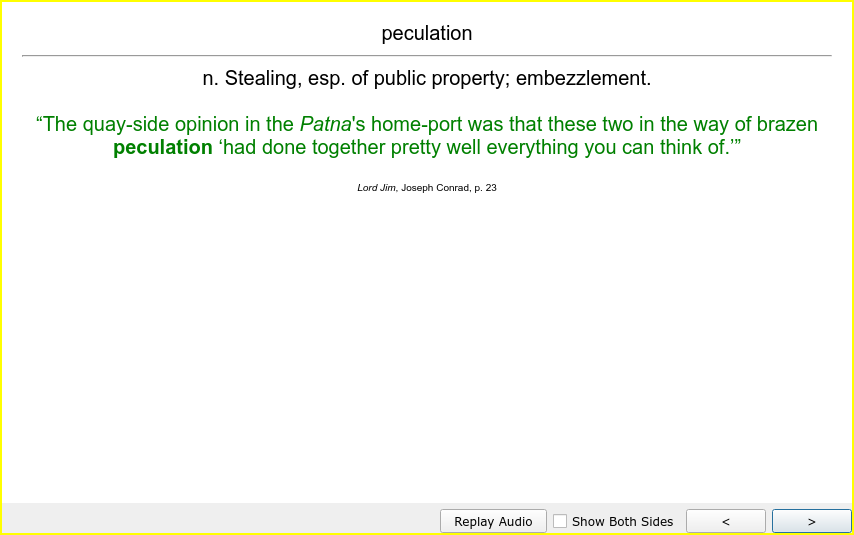
If the information you’re learning has a consistent format, it’s well worth spending an hour or two to learn how to use card templates. If you’re studying something like history or computer programming that’s more likely to have a large number of simple questions and answers, custom fields and card templates are much less useful.
If you’re using fields extensively, don’t miss the Remember last input when adding checkbox in the Fields dialog when editing a note type. With a field like “book”, this allows you to type the book’s name in just once and add many cards that are associated with the same book, without Anki clearing the field every time you add a card. (If this sounds clear as mud, just try it and it’ll make sense.)
Note types
Finally, Anki allows you to create different note types, which each have a different set of fields and card templates. Discussing the details of note types is beyond the scope of this post, and the Anki manual does a good job of explaining note types and card templates, so I won’t try to rewrite it here.
However, note types deserve a mention in the list of organizational methods, since you can search for cards that have a certain note type. Some people like to create different note types for different topics as a way of organizing them, even if the fields and card templates are the same. Also, you might choose to use different note types in order to show some context on the cards without having to type it in on each note. As mentioned in the section on context-free questions, it’s helpful to note what topic a card belongs to at the start of the question or prompt (e.g., “History”, “Latin”), if that might aid you in figuring out what the question is asking. If you use different note types for different topics, you can simply put the word “Latin” on the card template for your Latin note type, and then the word will show up on every card, so there will never be any ambiguity about which language the answer is supposed to be in, without your having to type “Latin” into each Latin note individually.
Classification of classifications
So those are the tools available to you if you’re using Anki, but tools aren’t useful until we do something with them. How should you use them?
Compared to writing the content of cards, organizing cards is a much less rule-based endeavor. How you should organize your cards depends a great deal on how exactly you want to be able to slice and dice your collection, and it wouldn’t make sense for me to tell you how to do that. That said, if you’re just getting started, you may have no idea what would be useful, so let me close with a few patterns I’ve found useful.
Function
If you want different cards to behave differently, in terms of scheduling options or card templates, you have to separate those out. (In Anki, you use different decks and different note types for these purposes, respectively.)
Topic
Some topics in my collection: memory, keyboard shortcuts, acoustics, environmental science, software testing, United States history. Basically, if a simple text search doesn’t find what you’re looking for, or you want to find a bunch of cards to share with your friend who’s interested in the same topic, how would you go about cutting down on how many cards you have to look through? I use tags for my topics, so I can assign multiple topics to a single note. Remember that anytime you add cards, you’ll have to select the tags (or the note type or deck or field contents), so you want to keep them broad enough that you won’t have to add more than two or three and you won’t get confused about what topic to look under.
Subtopic / discipline
Sometimes you might have a sort of card that cuts across topics. For instance, “grammar” applies to different languages, while “dates” applies to the history of different civilizations as well as to the planting calendar in your area. You could choose to simply treat these as topics, but it’s a different enough usage some people don’t think of it unless it’s called out explicitly.
This technique is especially useful because it can reduce the number of tags, decks, and fields you have to maintain. If you have a “grammar” tag and tags for 15 different languages, you can find all the grammar cards from any of those languages should you wish to do so, by combining the language tag and the grammar tag; you don’t have to separately maintain a “Spanish grammar” tag and a “German grammar” tag and a “Swahili grammar” tag.
Work status
This type of classification helps you remember whether a card needs editing or should be treated differently in future maintenance sessions. (I’ve alluded to maintenance tasks already, but we’ll talk more about the regular maintenance your collection can benefit from in a future post.)
- Is this card a leech or marked? (Anki manages tags for each of these things automatically for you.)
- Does this card need additional attention or review in some other way?
- Is this a critical card?
Source
It’s helpful to keep track of where you learned information. Sooner or later, you might find yourself wondering if it’s accurate, or needing a refresher on the topic. The more precise, the better, but if you get too fussy it might become painful to add cards, so you’ll want to experiment with how precise you want to be. I typically start with tags (for a whole book or course), and if I get the feeling I might want to get back to an exact article or page, I’ll add fields to the note type that can be used to store that information.
Shared deck
If you want to share your content but you don’t want to keep it in a separate deck all the time, you might want to use a tag, note type, or field with the name of a shared deck, so you can pull those cards out into a deck temporarily to share them.
Language
If you study more than one natural or formal language, you absolutely must mark which cards go with which, both in your collection and visibly on the front of the cards themselves, or sooner or later you will start giving answers in the wrong language!